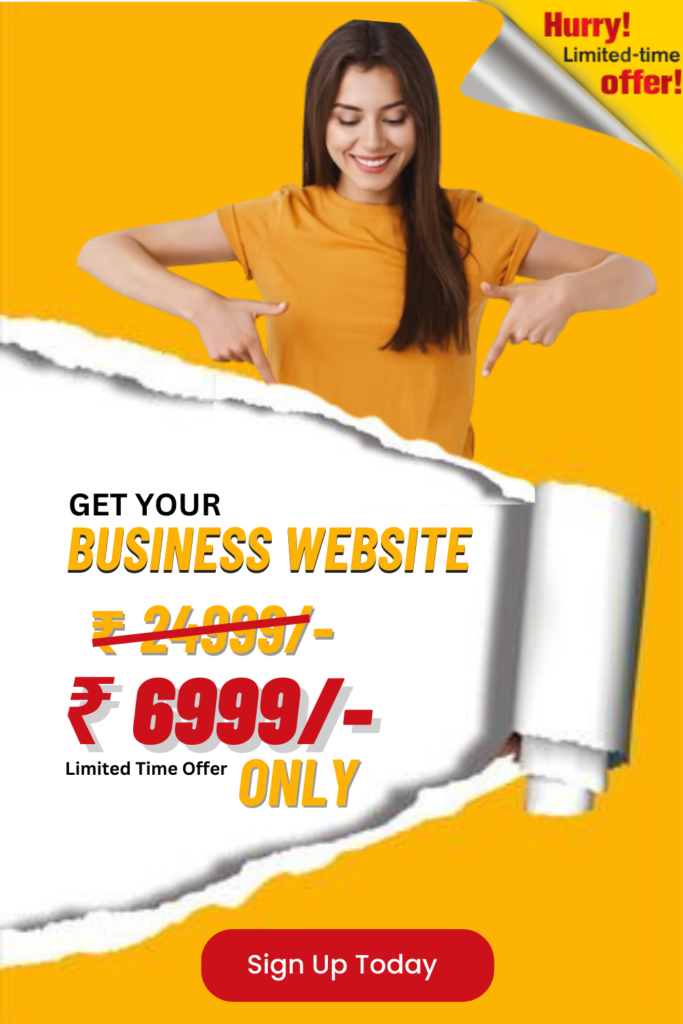Here are the top 10 Famous WordPress plugins to supercharge your WordPress experience
- Jetpack by WordPress.com : Security, Performance, and Growth
- Akismet Anti-Spam : Spam Protection
- Yoast SEO: SEO Optimization
- WooCommerce : Product display, purchase functionality, and secure transactions, all in one simple platform.
- Elementor : Drag-and-Drop Page Building
- UpdraftPlus : Best backup plugin for WordPress
- WPForms : Beginner-Friendly Form Builder
- MonsterInsights : Google Analytics Integration
- Smush : Best for Image Optimization
- Wordfence Security : Powerful firewall and malware scanner
WordPress is one of the best and easiest platforms to work on today, making it a popular choice for both beginners and professionals. With its user-friendly interface, vast plugin library, and customizable themes, it allows users to create and manage websites without needing advanced technical skills. However, to fully optimize its features and performance, WordPress relies on plugins for proper functionality. Plugins help add essential tools and enhancements to create a more dynamic and efficient website.
What is Plugin?
A plugin is a software extension that improves an application’s or website’s functionality. Without having to write any code, WordPress plugins can be used to add particular features or tools like contact forms, SEO optimization, security, or e-commerce capabilities. Because they let users expand and modify the essential features of their website, WordPress is incredibly flexible to meet a variety of requirements.
WordPress.com is renowned for its adaptability and offers thousands of plugins to improve your website performance. So how can you decide which plugins are most effective when there are so many possibilities available? The top ten WordPress.com plugins for 2024 are included in this post, which addresses a range of website requirements including SEO, security, speed, and more.
1. Jetpack by WordPress.com
Best Plugin for: Security, Performance, and Growth
Jetpack is your all-in-one toolkit for WordPress! It offers essential features like security, performance tracking, and automatic backups. With malware scanning, spam protection, and real-time stats, it’s super user-friendly and perfect for everyone, whether you’re a beginner or a pro!
Boost Your eCommerce Sales with Jetpack!
If you want to create a successful eCommerce site, Jetpack is a must-have! It enhances search functionality, helping customers find what they need quickly, which can double your chances of making a sale.

- Downloads: Over 5 million active downloads
- Active Installs: Approximately 5 million active installs
- Average Rating (Out of 5): 4.2/5
- Number of Reviews: Over 14,000 reviews
Pros:
Jetpack by WordPress.com is an all-in-one solution that combines security, performance, and analytics in a user-friendly package. It offers real-time backups to keep your data safe, protects against spam, and optimize your site for mobile performance, making it perfect for beginners and pros alike.
Cons:
Jetpack can be resource-heavy, potentially slowing down your site if too many features are enabled. Advanced customization is limited to paid plans, and some features require a connection to WordPress.com.
2. Akismet Anti-Spam
Best Plugin for: Spam Protection
Akismet is a must-have plugin, provided by WordPress by default, to keep your website free from spam comments. It automatically detects and removes unwanted content, ensuring your site stays clean and secure.
Don’t waste time on spam anymore!
Manually checking comments and form submissions can take up valuable hours. With Akismet’s automatic filtering, you can save that time and focus on what really matters—because time is money!

- Downloads: Over 100 million downloads
- Active Installs: Approximately 5 million active installs
- Average Rating (Out of 5): 4.7/5
- Number of Reviews: Over 900 reviews
Pros:
Akismet Anti-Spam automatically detects and removes spam comments, saving you time by eliminating the need for manual reviews. It’s easy to set up with minimal configuration and helps reduce database load by keeping your site free of spam.
Cons:
Akismet’s free plan offers limited features for commercial sites, and it occasionally flags legitimate comments as spam. It also requires an API key for setup, which might be challenging for beginners.
3. Yoast SEO
Best Plugin for: SEO Optimization
Yoast SEO is great for optimizing your website for search engines. It helps you improve content with keyword suggestions, readability checks, and technical SEO settings. With Yoast, you can easily manage meta titles, descriptions, and XML sitemaps to boost your site’s visibility on search engines like Google. It’s beginner-friendly and ensures your site follows SEO best practices.
Do you want to increase your site’s reach and grow organic traffic?
Yoast SEO Premium gives you access to exclusive features that make it easy! From advanced keyword optimization to content insights, it’s the ultimate tool for boosting your site’s visibility.

- Downloads: Over 350 million downloads
- Active Installs: Around 5 million active installs
- Average Rating (Out of 5): 4.8/5
- Number of Reviews: Over 27,000 reviews
Pros :
Yoast SEO simplifies on-page SEO by providing easy-to-follow guidelines, keyword suggestions, and readability checks. It helps users optimize their content and improve search engine rankings effectively.
Cons :
The free version has limited features, and advanced options require a premium subscription. Some users may find the recommendations a bit restrictive, and it can be overwhelming for complete beginners.
4. WooCommerce
Best Plugin for: E-commerce
For anyone running an online store, WooCommerce is a top choice. It allows you to create a fully functional e-commerce platform directly on your WordPress.com site, complete with payment gateways, shipping options, and inventory management.
If You’re a Seller, WooCommerce is a Must!
If you want to sell your products online, WooCommerce is the perfect tool. It gives you everything you need for product display, purchase functionality, and secure transactions, all in one simple platform.

- Downloads: Over 180 million downloads
- Active Installs: Around 5 million active installs
- Average Rating (Out of 5): 4.5/5
- Number of Reviews: Over 3,500 reviews
Pros :
WooCommerce is a powerful, flexible e-commerce plugin that integrates seamlessly with WordPress. It offers numerous features, including customizable product listings, various payment gateways, and inventory management, making it ideal for online stores of all sizes.
Cons :
WooCommerce can become complex with multiple extensions, which may lead to increased costs. Additionally, managing an online store requires regular updates and maintenance, which can be time-consuming for users.
5. Elementor
Best Plugin for: Drag-and-Drop Page Building
Elementor is a powerful drag-and-drop page builder for WordPress, perfect for creating stunning websites without any coding. Its user-friendly interface allows you to design custom layouts, add elements, and style pages with ease. Whether you’re a beginner or a pro, Elementor makes building beautiful, responsive websites fast and simple.
If you’re a pro, level up your website with Elementor for professional functionality and stunning designs!

- Downloads: Over 15 million downloads
- Active Installs: Around 6 million active installs
- Average Rating (Out of 5): 4.9/5
- Number of Reviews: Over 7,500 reviews
Pros :
Elementor offers a user-friendly drag-and-drop interface, allowing users to create visually stunning websites without coding. It provides a wide range of pre-designed templates and widgets, responsive editing, and extensive customization options, making it suitable for both beginners and advanced users.
Cons :
Elementor can be resource-intensive, potentially slowing down site performance if too many widgets are used. The free version has limited features, and advanced functionalities require a premium subscription. Additionally, some users may find the learning curve steep for more complex designs.
6. UpdraftPlus
Best Plugin for: Backups
UpdraftPlus is a reliable backup plugin for WordPress that ensures your website’s data is safe and secure. With just a few clicks, you can schedule automatic backups and store them in the cloud, like Google Drive or Dropbox. If anything goes wrong, restoring your site is quick and easy, giving you peace of mind that your content is always protected.
Be safe and have your site backup ready with UpdraftPlus
This easy-to-use plugin automatically saves your website data, so you can restore it effortlessly if anything goes wrong. Don’t take chances—ensure your content is always secure!

- Downloads: Over 3 million downloads
- Active Installs: Around 1 million active installs
- Average Rating (Out of 5): 4.8/5
- Number of Reviews: Over 5,000 reviews
Pros:
UpdraftPlus provides reliable and automated backups, ensuring your website data is secure. Its user-friendly interface makes it easy to schedule backups and restore data. It supports various cloud storage options and offers incremental backups, saving space and time.
Cons :
The free version has limited features, and advanced options require a premium subscription. Some users may experience issues with large backups or complex restore processes. Additionally, restoring backups can sometimes take longer than expected.
7. WPForms
Best Plugin for: Form Building
If you need to create contact forms, registration forms, or even payment forms, WPForms is your best bet. The plugin offers a drag-and-drop builder, making form creation simple and fast for optimizing your website .
Get your inquiries with ease—create forms effortlessly with WPForms!

- Downloads: Over 4 million downloads
- Active Installs: Around 1 million active installs
- Average Rating (Out of 5): 4.9/5
- Number of Reviews: Over 3,000 reviews
Pros :
WPForms is user-friendly with a drag-and-drop builder, making form creation quick and easy. It offers a variety of pre-built templates, supports payment integrations, and includes features like spam protection and multi-step forms, enhancing user experience and functionality.
Cons :
The free version has limited features, and many advanced functionalities are only available in the premium plan. Some users may find the customization options to be somewhat restrictive compared to other form builders.
8. MonsterInsights
Best Plugin for: Google Analytics Integration
MonsterInsights is a user-friendly plugin that makes integrating Google Analytics with your WordPress site a breeze. With just a few clicks, you can track your website’s performance, user behavior, and traffic sources without any technical knowledge. Get valuable insights to help you make informed decisions and improve your website performance.
Unlock the power of data—let MonsterInsights guide your website to success!

- Downloads: Over 3 million downloads
- Active Installs: Around 1 million active installs
- Average Rating (Out of 5): 4.9/5
- Number of Reviews: Over 1,000 reviews
Pros :
MonsterInsights makes Google Analytics easy to use with seamless integration and user-friendly features. It provides valuable insights into website performance and user behavior, enabling informed decisions for optimization.
Cons :
The free version has limited features, and many advanced options require a premium plan. It can slow down your site and may be complex to set up for some users.
9. Smush
Best Plugin for: Image Optimization
Speed up your site by optimizing images with Smush. This plugin automatically compresses and resizes your images, reducing load time without sacrificing quality.
Smush Away Slow Load Times
Images are bulky and can slow down your site, but no need to worry—Smush has the perfect solution to optimize your images and boost your speed.

- Downloads: Over 1 million downloads
- Active Installs: Around 1 million active installs
- Average Rating (Out of 5): 4.8/5
- Number of Reviews: Over 1,500 reviews
Pros:
Smush optimizes images to boost website speed without losing quality. It supports bulk optimization, is user-friendly, and integrates seamlessly with WordPress, improving loading times and enhancing SEO.
Cons:
Smush’s free version has limitations on features, such as the maximum file size for optimization. The plugin can also slow down your site during bulk operations, and some advanced features require a premium subscription. Additionally, users may experience occasional compatibility issues with specific themes or plugins.
10. Wordfence Security
Best Plugin for: Website Security
Wordfence provides a powerful firewall and malware scanner, making it a popular choice for keeping WordPress websites secure. Its real-time threat detection helps prevent unauthorized access and brute force attacks.
Security is the foundation of your site, so make it perfect with Wordfence Security! Protect your website from threats and keep your data safe with this powerful plugin.

- Downloads: Over 4 million downloads
- Active Installs: Around 2 million active installs
- Average Rating (Out of 5): 4.8/5
- Number of Reviews: Over 8,000 reviews
Pros:
Wordfence Security offers strong protection with its firewall and malware scanner, ensuring real-time threat detection. It’s user-friendly, easy to set up, and includes features like IP blocking and live traffic monitoring, making it a powerful tool for website security.
Cons:
Wordfence Security can be resource-intensive, potentially slowing down your site if not configured properly. The free version has limited features, and some advanced tools require a premium subscription. Additionally, frequent security alerts may overwhelm users, especially those unfamiliar with security practices.
Conclusion: The Power of Plugins in 2024
Using the right plugins can transform your WordPress.com site into a powerful, feature-rich platform. The above-mentioned wordpress plugins are the most popular in 2024 for good reason—they offer critical functionalities for security, SEO, performance, and design.
For website owners looking to improve your website performance, ranking, and user experience, these 10 plugins are essential tools.

By clicking the “Subscribe” button, I agree and accept the privacy policy of Monteage IT Solutions Pvt. Ltd.
- All
- Blog
- Website Design
- software
- test
- uncategorized
- what does nlu mean 8


By clicking the “Subscribe” button, I agree and accept the privacy policy of Monteage IT Solutions Pvt. Ltd.
- All
- Blog
- Website Design
- software
- test
- uncategorized
- what does nlu mean 8
- custom software development
- mobile app development
- web application development
- quality assurance
- UI/UX design
- maintenance and support