

In today’s digital age, staying ahead of the curve is essential for businesses looking to engage with their audience effectively. With the rise of short-form video content, platforms like Instagram have introduced features like Reels, offering businesses a powerful tool to connect with their audience in a fun and engaging way.
What are Instagram Reels?
Instagram Reels are short, 15 to 60-second videos on Instagram, offering users a platform to create and share engaging, entertaining content using a variety of creative tools. They provide an opportunity for users to express themselves, showcase their creativity, and connect with their audience in a fun and interactive way.

Instagram Reels for business have the potential to reach a wider audience than Instagram Stories due to their placement on the Explore page and the platform’s algorithm favoring video content. With their engaging and shareable nature, Reels offer businesses an opportunity to maximize their reach and visibility on the platform.
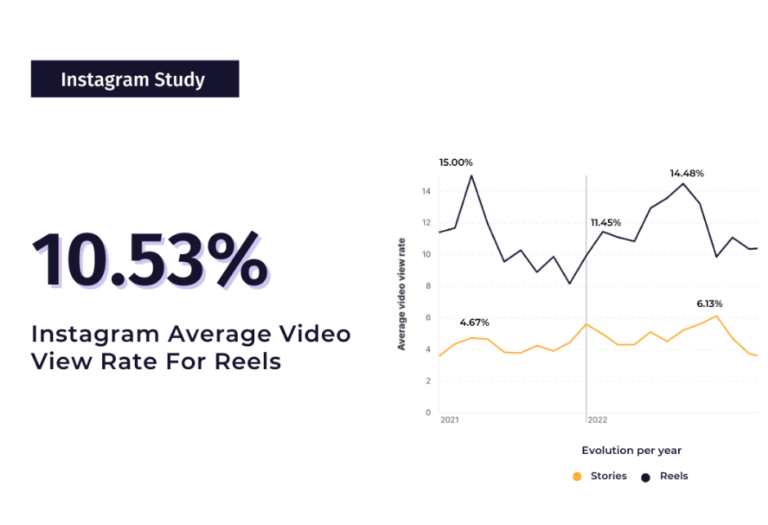
Instagram Reels, introduced as a response to TikTok’s popularity, have reshaped audience engagement on the platform. With users spending more time scrolling through Reels, it has become a key avenue for businesses to connect with their target audience effectively.
Leveraging Instagram Reels for brand awareness has proven highly successful, combining entertainment with promotional content to engage viewers. This dynamic feature has become an essential tool for businesses seeking to connect with their audience in a meaningful and impactful way.
How to make a Reel on Instagram
Making brief, interesting videos is an art, and Instagram offers a lot of opportunities for success. The steps below walk you through using the Instagram app to edit and share a reel.
(Hey: There are a ton of free third-party video editing tools available if the in-app IG Reel editor isn’t working for you).
It’s easy to make an Instagram reel! Simply adhere to these steps:
- Open the Instagram app and tap on the camera icon in the top-left corner or swipe right from your feed to access the camera.
- At the bottom of the screen, select “Reels” from the menu options.
- Use the creative tools provided, such as audio, effects, and timers, to customize your Reel.
- Record your video by pressing and holding the capture button. You can record multiple clips to create a seamless Reel.
- Once you’re happy with your video, you can add text, stickers, or drawings to enhance it.
- Preview your Reel and make any final adjustments before sharing it.
- Add a caption, hashtags, and tag any relevant accounts, then tap on the “Share” button to publish your Reel to your feed and/or Explore page.
Instagram Reels for Businesses
Instagram Reels for brand awareness offer businesses a concise yet impactful way to boost visibility and engagement. With short, attention-grabbing videos, brands can creatively connect with audiences and fostering meaningful interactions.
Integrating Reels into marketing strategies enables businesses to captivate audiences, cultivate brand loyalty, and achieve their marketing objectives efficiently.
Reels Increase Involvement and Reach
Reels on Instagram are a game-changer for businesses, enhancing involvement and expanding their reach exponentially. With their dynamic and visually appealing format, Reels captivate audiences, fostering higher audience engagement rates and broader visibility for brands.
Utilize Mobile to Promote and Have Fun
Enhanced engagement and broader visibility are achieved by businesses through Reels on Instagram. Brand promotion and entertainment are seamlessly combined in Reels, resulting in higher audience engagement.
The power of mobile devices is harnessed by businesses to effortlessly promote their brand and engage with their audience through Instagram Reels.
This is a thorough guide on creating Instagram Reels for business that provide you an advantage for commercial success:
Showcase Your Products or Services Creatively:
Use Instagram Reels for business to showcase your products or services in a creative and visually appealing manner. Whether it’s a quick demonstration, a behind-the-scenes look, or a user-generated content reel, showcasing your offerings in action can captivate your audience and drive interest in what you have to offer.

Tell Your Brand Story:
Use Reels to tell your brand story in a concise and engaging format. Share snippets of your company culture, values, and mission to connect with your audience on a deeper level. Incorporate storytelling techniques to create compelling narratives that resonate with your audience and leave a lasting impression.
Recognize your target Audience :
Understanding your audience is key to success. By knowing their preferences, interests, and pain points, you can create content that resonates and drives audience engagement. It’s about speaking their language and delivering value where it matters most.
Tap into Trends and Challenges:
Keep an eye on trending topics, challenges, and hashtags on Instagram and leverage them to create Reels that are relevant to your brand. Participating in popular challenges or trends can help increase your visibility and reach a wider audience. Just make sure to put your own unique spin on it to make it authentic to your brand.
Engage with Your Audience:
Use Instagram Reels to engage with your audience in real-time. Host Q&A sessions, conduct polls, or ask for user-generated content to foster a sense of community and connection with your followers.
Provide a Behind-the-Scenes Look:
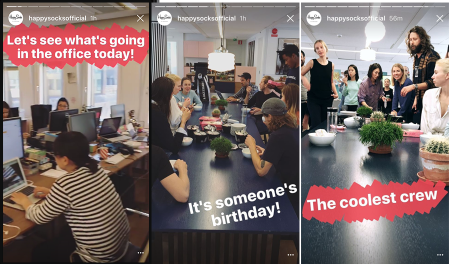
Conclusion: Choosing the Right Account for You
Respond to comments and messages promptly to show that you value their input and feedback.
Collaborate with Influencers or Creators:
Partner with influencers or content creators in your niche to create engaging and shareable Reels. Collaborating with influencers can help amplify your reach and credibility, as their followers are likely to trust their recommendations. Choose influencers whose values align with your brand to ensure authenticity and relevance.
Promote Your Products or Services:
Use Instagram Reels to promote your products or services in a subtle and non-promotional way. Create visually appealing content that highlights the benefits and features of your offerings without coming across as salesy. Incorporate a call-to-action at the end of your Reels to encourage viewers to take the next step, whether it’s visiting your website or making a purchase.
Your Needs
Professional Facebook Page :
- Facebook Pages (Professional Pages) provide a tailored set of features for businesses, organizations, and public figures to boost their online presence.
- They offer tools for effective audience engagement and performance analysis through insights and analytics.
Regular Facebook Profile :
- Regular Facebook profiles focus on personal connections, enabling interactions with friends and family through direct messaging and friend requests.
- Personal profiles offer customizable privacy settings to control the visibility of content.
Understanding the differences between Personal vs Professional Facebook Accounts is crucial for optimizing your online presence. Selecting the right account type is key to success, whether you’re promoting a business or connecting with friends.
While personal Facebook profiles provide a customized area for connecting with loved ones, business Pages enable brands and companies to highlight their products, interact with a larger audience engagement, and spur growth. You may fully utilize Facebook to connect, interact, and succeed in the digital engagement world by choosing an account that is in line with your aims and ambitions.
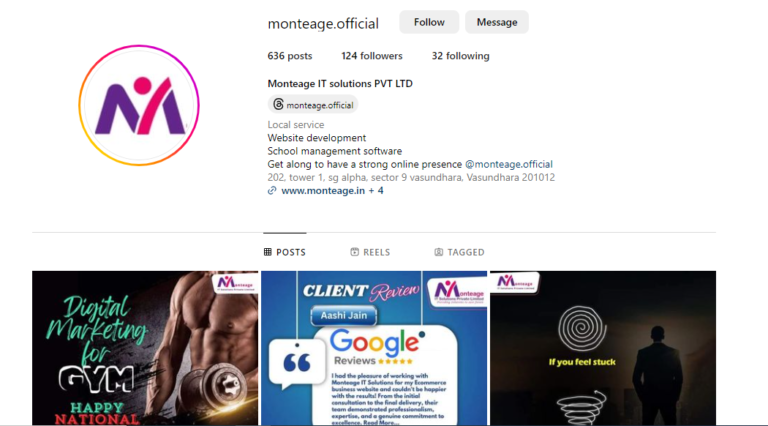
Post on When Audience Engagement Is Best
To get the most out of Reels’ interaction, you must ascertain when your target audience is on Instagram. It’s better to start with the information that is already accessible regarding the average ideal times to publish Instagram Reels this year, as it can take some time for you to determine this:
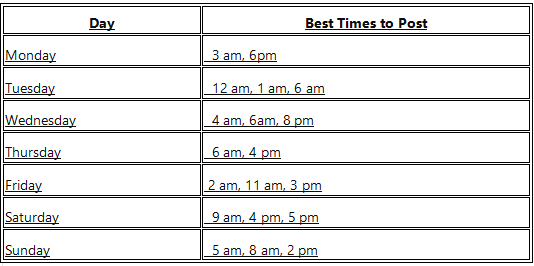
Make Use of Popular Music and Templates:
The use of popular music and templates in your Reels has a deeper meaning. You can increase your visibility by using the music track’s page when you use songs that are currently popular on the platform.
The same is the case for templates. Using popular templates means that users who are already familiar with the templates will see your reels.
Apply Top Hashtags :
Unleash the power of hashtags to maximize your Reels’ reach!
Choose relevant tags that resonate with your content and audience. Mix popular ones like #TrendingTunes with niche tags like #DIYInspo or #FoodieFiesta to target specific communities.
Share Memes :
Memes are the ideal method to provide a nice laugh, which is something we could all use occasionally. The good thing is that you can create Reels for your page out of memes.
This can be achieved by overlaying a 9:16 background with a picture, movie, or GIF. Like :
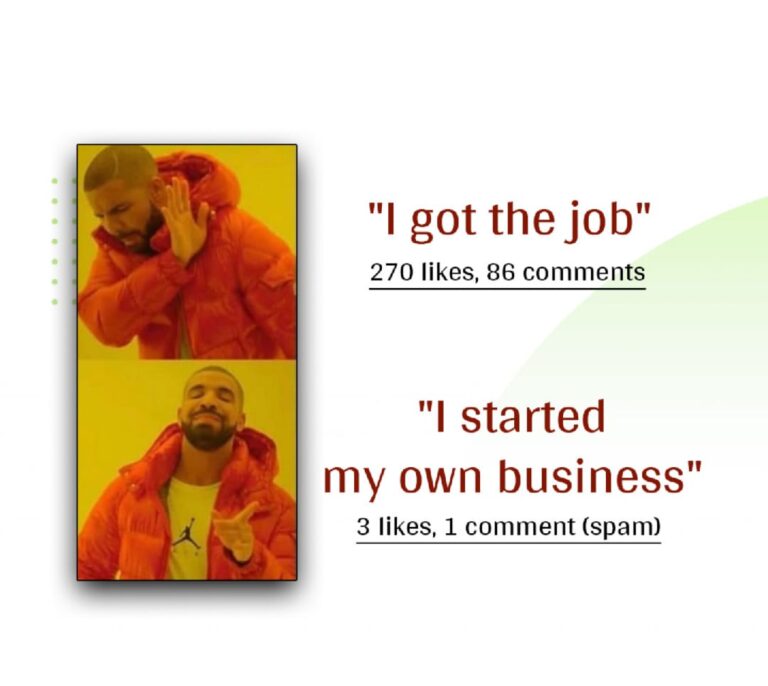

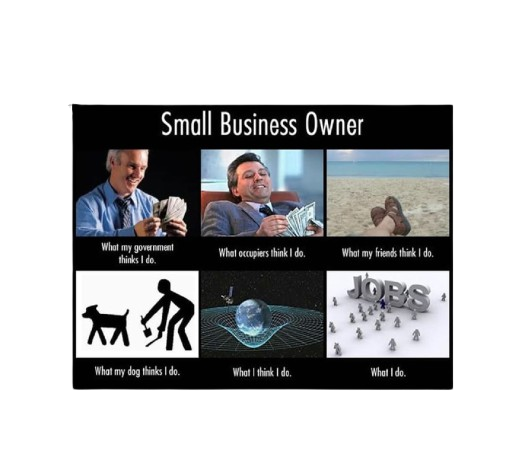
Track Performance and Iterate:
Monitor the performance of your Instagram Reels using insights provided by the platform. Pay attention to metrics like views, likes, comments, and shares to gauge the effectiveness of your content. Use this data to iterate and optimize your Reels strategy over time, focusing on what resonates most with your audience.
In summary, Instagram Reels offers businesses a powerful tool for growth. By maximizing visibility, fostering engagement, and driving action, Reels can help businesses stand out in the digital landscape. To succeed, understand your audience, stay consistent, experiment with content, engage actively, and track performance. Embrace Reels’ creative possibilities and watch your business thrive! 

By clicking the “Subscribe” button, I agree and accept the privacy policy of Monteage IT Solutions Pvt. Ltd.
- All
- Blog
- SEM
- SEO
- Social Media
- Website Design

10 AI Tools Transforming Web Development in 2025

Best School Management Software in Lucknow Uttar Pradesh

Benefits of Using School Management Software and Mobile App

10 Popular Free WordPress Plugins for Every Website Needs in 2024
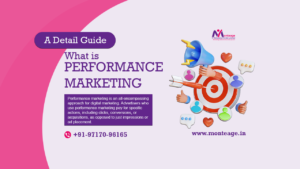
How to Get Started with Performance Marketing

How To Use Instagram Reels For Business


By clicking the “Subscribe” button, I agree and accept the privacy policy of Monteage IT Solutions Pvt. Ltd.
- All
- Blog
- SEM
- SEO
- Social Media
- Website Design

10 AI Tools Transforming Web Development in 2025

Best School Management Software in Lucknow Uttar Pradesh

Benefits of Using School Management Software and Mobile App

10 Popular Free WordPress Plugins for Every Website Needs in 2024
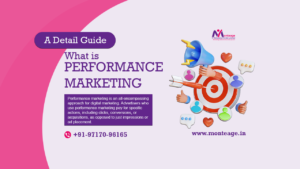
How to Get Started with Performance Marketing

How To Use Instagram Reels For Business
- custom software development
- mobile app development
- web application development
- quality assurance
- UI/UX design
- maintenance and support
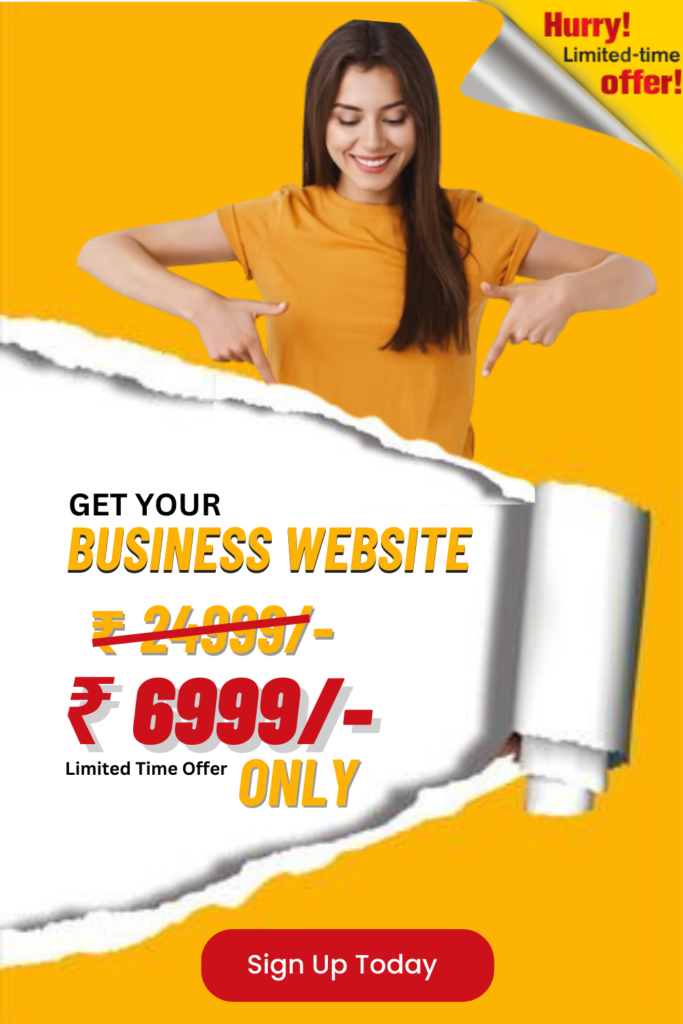

Hi every one, here every one is sharing such experience, therefore
it’s nice to read this weblog, and I used to go to see
this blog all the time.