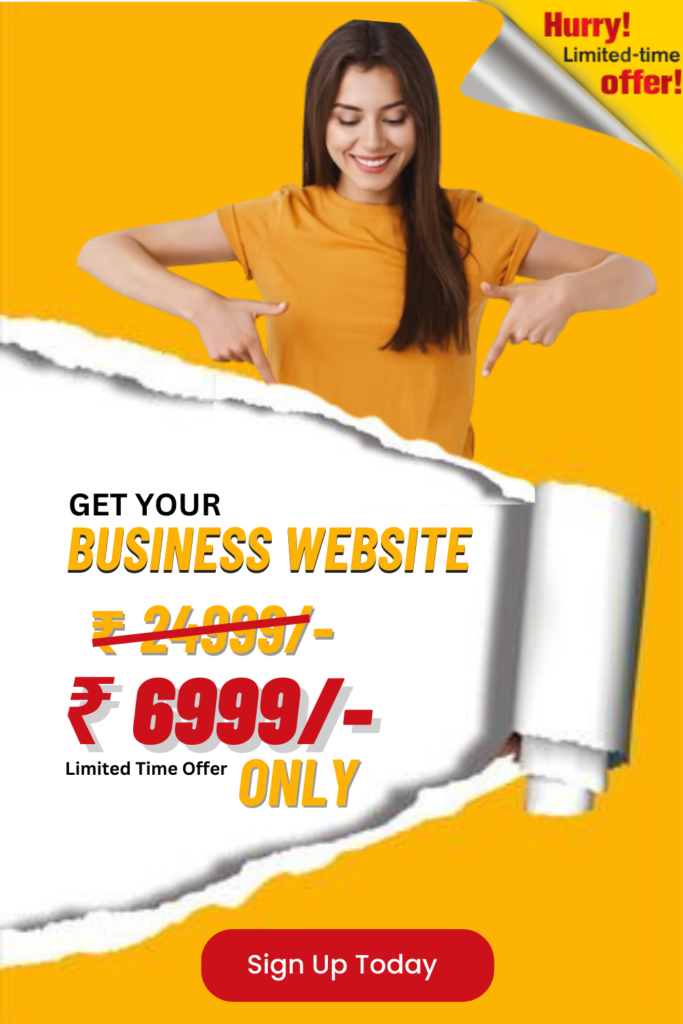Top 8 Mobile SEO Tips to Improve Ranking: With the rapid growth of mobile usage, ensuring your website is optimized for mobile devices has become crucial for maintaining a competitive online presence. Mobile SEO plays a vital role in improving your search engine rankings and reaching your target audience effectively. This article will explore the top 8 mobile SEO tips that can significantly enhance your website’s mobile performance and help you climb higher in search results. From mobile-friendly website design to voice search optimization, we will provide valuable insights and strategies to boost your mobile SEO efforts and stay ahead of the competition.
1. Understanding Mobile SEO and Its Importance

The Significance of Mobile SEO in Today’s Digital Landscape
Mobile SEO has become more important than ever in the era of smartphones and tablets. More and more people are using their mobile devices to search for information, browse websites, and make online purchases. If your website is not optimized for mobile, you risk losing out on a significant portion of potential customers. Mobile SEO ensures that your website is easily accessible and user-friendly on mobile devices, ultimately improving your search engine rankings.
Differences Between Mobile and Desktop SEO Strategies
While desktop and mobile SEO share some similarities, key differences exist. One major difference is the layout and design of your website. Mobile devices have smaller screens, so optimizing your website’s layout and content is crucial to fit these smaller screens without sacrificing user experience. Additionally, page speed is even more critical for mobile SEO as users expect quick loading times on their mobile devices. Mobile SEO also takes into account factors such as mobile-specific keywords, voice search optimization, and local search optimization.
2. Ensuring Mobile-Friendly Website Design

Importance of Responsive Web Design For Mobile Optimization
Responsive web design is the foundation of a mobile-friendly website. It allows your website to automatically adjust its layout and content based on the screen size and the device’s orientation. This ensures that your website looks and functions well on any mobile device, providing a seamless and enjoyable user experience. Search engines also favor responsive websites, as they eliminate the need for duplicate content and provide a consistent experience across different devices.
Optimizing Website Layout For Smaller Screens
When designing for mobile, it’s essential to prioritize simplicity and clarity. Make sure your website’s layout is clean, with enough spacing between elements to avoid accidental clicks. Use larger fonts that are easy to read on smaller screens, and avoid using excessive images or videos that can slow down loading times. Organize your content in a logical and mobile-friendly manner, ensuring that it is easily scrollable and accessible
Design Considerations For Mobile-Friendly Navigation
Navigation is a crucial aspect of mobile-friendly design. Opt for a simplified navigation menu that is easy to access and use on smaller screens. Utilize dropdown menus or hamburger menus to save space and ensure smooth navigation. Implement clear and intuitive navigation labels and icons, making it effortless for users to find what they are looking for on your website.
3. Optimizing Page Speed for Mobile Devices

Impact of Page Speed on Mobile User Experience and SEO
Page speed is vital for user experience and SEO, especially on mobile devices. Slow-loading pages frustrate users and increase bounce rates, negatively impacting your website’s rankings. Mobile users are often on the go and have less patience for slow-loading websites. By optimizing your page speed for mobile, you can provide a seamless browsing experience, retain users, and improve your search engine rankings.
Strategies to Improve Mobile Page Loading Times
There are several strategies you can employ to enhance mobile page loading times. Start by optimizing and compressing images to reduce their file sizes without compromising quality. Minify CSS and JavaScript files to remove unnecessary code and reduce the overall page size. Prioritize above-the-fold content to ensure that the most important elements load quickly. Finally, leverage browser caching to store certain elements of your website locally on users’ devices, reducing the need to fetch them repeatedly.
Utilizing Caching and Minification Techniques For Faster Mobile Browsing
Caching and minification techniques can significantly improve mobile browsing speed. By utilizing browser caching, you can store static resources like images, CSS, and JavaScript files on users’ devices, eliminating the need to reload them every time a user visits your website. Minifying your code involves removing unnecessary characters, spaces, and line breaks, reducing file sizes, and improving load times. These techniques contribute to a smoother and faster mobile browsing experience.
4. Implementing Responsive Web Design

Introduction to Responsive Web Design and its Benefits
Responsive web design is an approach that allows your website to adapt to different screen sizes and resolutions, providing an optimal viewing experience for users regardless of the device they are using. It eliminates the need for separate mobile and desktop versions of your website, saving time and resources. With responsive design, your website will look great and function seamlessly on all devices, enhancing user satisfaction and driving better search engine rankings.
Techniques for Creating a Responsive Website
To create a responsive website, adopt a mobile-first mindset. Start by designing your website for mobile devices, focusing on simplicity and user experience. Use CSS media queries to apply different styles and layouts based on screen sizes, ensuring that your website looks and functions well across devices. Pay attention to touch-friendly elements and interactions to improve usability on touchscreen devices. Regular testing and optimization across various devices and screen sizes are critical to ensure a truly responsive design.
Testing and Optimizing Responsive Design Across Different Devices
Testing and optimizing your responsive design across different devices is essential to ensure a consistent and seamless experience for all users. Use device testing tools or emulators to view your website on various devices and screen sizes. Identify any layout or functionality issues and make necessary adjustments. Regularly monitor and analyze user behavior using tools like Google Analytics to gain insights and make further optimizations. By continuously testing and refining your responsive design, you can provide the best possible user experience on any device.
5. Prioritizing Mobile User Experience (UX)
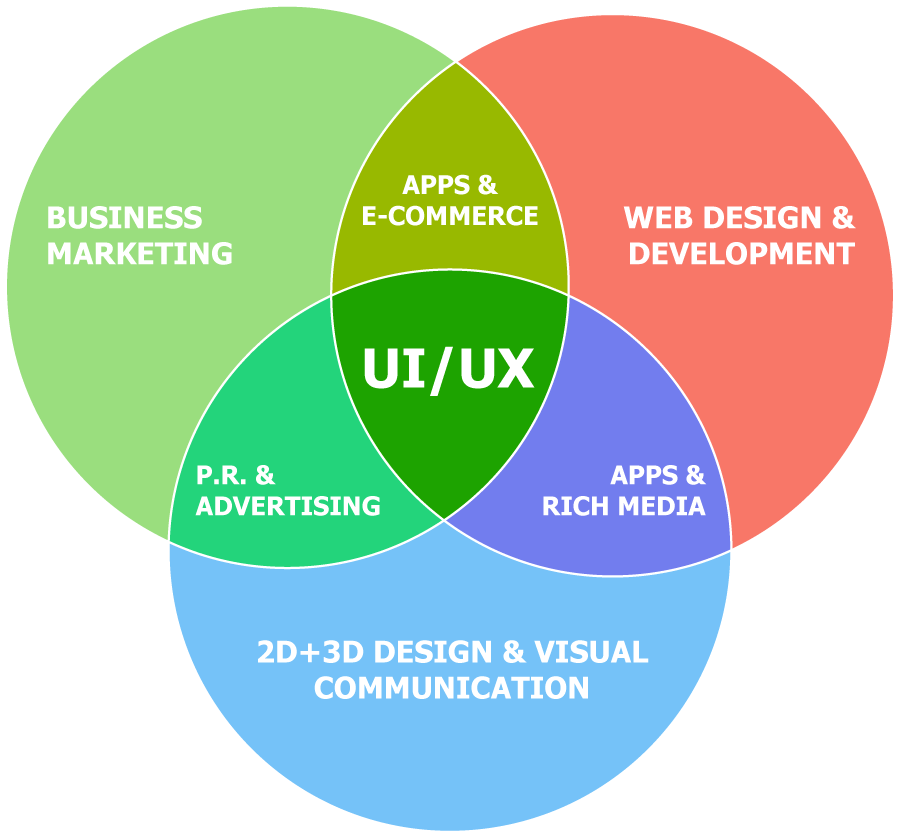
Mobile SEO isn’t just about optimizing your website for search engines, it’s also about providing a great user experience for mobile users. Here are some tips for improving mobile user experience :
Importance of Mobile-Friendly Content and Readability
When it comes to mobile SEO, content is still king. Make sure your content is mobile-friendly and easy to read on smaller screens. Break up long paragraphs, use headers and bullet points, and make sure your font is legible.
Optimizing Forms and Input Fields for Mobile Users
Forms and input fields can be frustrating for mobile users. Optimize them by using larger buttons, reducing the number of required fields, and using autofill suggestions to make it easier for users to complete forms on their mobile devices.
Enhancing Mobile User Engagement and Interaction
Engaging mobile users is crucial for mobile SEO. Make sure your website is easy to navigate with clear menu options and clickable buttons. Add interactive elements like sliders, carousels, and collapsible sections to keep users engaged and interested in your content.
6. Utilizing Accelerated Mobile Pages (AMP)

Accelerated Mobile Pages (AMP) can significantly improve your mobile SEO. Here’s how to make the most of AMP :
Exploring the Benefits of AMP for Mobile SEO
AMP improves mobile page load speed, reduces bounce rates, and enhances overall user experience. Google also favors AMP pages in mobile search results, giving you a competitive edge.
Implementing AMP on Your Website
You’ll need to create AMP versions of your web pages to implement AMP. This involves using streamlined HTML code and following specific guidelines provided by Google. There are also plugins and tools available to help you implement AMP more easily.
Best Practices For Optimizing AMP Content
To get the most out of AMP, optimize your content by using descriptive meta tags, optimizing images, and removing unnecessary elements. Remember, AMP focuses on delivering fast and efficient content to mobile users.
7. Incorporating Voice Search Optimization
Voice search is on the rise, and optimizing for it is crucial for mobile SEO. Here’s how to make your website voice search-friendly :

Understanding the Rise of Voice Search and Its Impact on Mobile SEO
With the increasing use of voice assistants like Siri and Alexa, voice search has become a significant factor in mobile SEO. People tend to use different search queries when using voice search than typing, so optimizing your content accordingly is essential.
Techniques to Optimize Your Website for Voice Search
To optimize for voice search, focus on natural language keywords and long-tail phrases that match the way people speak. Answer questions concisely, provide structured data for FAQs, and optimize your website’s overall mobile performance.
Leveraging Structured Data for Voice Search Compatibility
Structured data helps search engines understand the context of your content. By implementing structured data markup, such as Schema.org, you can provide search engines with more information about your content, enabling them to deliver more relevant results for voice search queries.
8. Tracking and Analyzing Mobile SEO Performance
Tracking and analyzing your mobile SEO performance is essential for making improvements. Here are some key metrics to monitor :
Essential Mobile SEO Metrics to Monitor
Track metrics like mobile organic traffic, mobile bounce rate, average time on page, and conversions from mobile devices. Use tools like Google Analytics or mobile SEO plugins to gain insights into your website’s mobile performance and identify areas for improvement.
By implementing these top 8 mobile SEO tips, you can ensure that your website is optimized for mobile devices and improve your search engine rankings. Remember to prioritize responsive web design, enhance page speed, focus on mobile user experience, leverage technologies like AMP, and optimize for voice search. Regularly track and analyze your mobile SEO performance to identify areas for improvement and stay ahead of the ever-changing digital landscape. With these strategies in place, you’ll be well on your way to maximizing your website’s visibility, attracting more mobile traffic, and achieving better rankings in search engine results.

By clicking the “Subscribe” button, I agree and accept the privacy policy of Monteage IT Solutions Pvt. Ltd.
- All
- Blog
- a16z generative ai
- melhores-3
How Modern Technology Shapes the iGaming Experience
Casino Online Portugal Legal: Tudo o Que Precisa Saber
a16z generative ai
{Fortune Tiger caça-níqueis — bônus|Jogo Fortune Tiger — slot online
Top kasyna online w Polsce — legalna gra
Katsaus uusiin nettikasinoihin Suomessa — toplista mobiilipelaaminen


By clicking the “Subscribe” button, I agree and accept the privacy policy of Monteage IT Solutions Pvt. Ltd.
- All
- Blog
- a16z generative ai
- melhores-3
How Modern Technology Shapes the iGaming Experience
Casino Online Portugal Legal: Tudo o Que Precisa Saber
a16z generative ai
{Fortune Tiger caça-níqueis — bônus|Jogo Fortune Tiger — slot online
Top kasyna online w Polsce — legalna gra
Katsaus uusiin nettikasinoihin Suomessa — toplista mobiilipelaaminen
- custom software development
- mobile app development
- web application development
- quality assurance
- UI/UX design
- maintenance and support